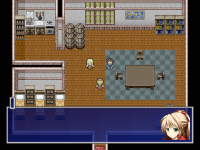"Tickling Adventure Tales" is probably how the title translates to English.
Engine used to make it is the Wolf RPG engine. More info here:
https://www.youtube.com/watch?v=FgYkcf7GvKo
Many untranslated games can be played with an automatic (though poor) translation using a combination of ITH (grab text to clipboard) and
Translation Aggregator (automatically translate clipboard contents).
Old tutorial on how to use them, might be out of date.
However, ITH plays pretty badly with WolfRPG, in a few ways, so it's not really practical for this game.
It would be great if someone manually translated this, and the other Wolf RPG games.
Here is what you need to get started translating those games.
Tools for Translating Wolf RPG Games
General Translation Tips
To get an overview of what something says, use
Translation Aggregator to translate the text on multiple translation engines. Even though
http://translate.google.com and
SysTran are good, sometimes the other engines catch stuff. You can also install ATLAS translator
(detailed instructions courtesy of AnimeWatcher) which give you access to things like custom dictionaries. If someone made a custom dictionary for tickling games, it might help cut down on silly translation artifacts like laughter / vocalizations being mistranslated as weird words. For example, in Google Translate, "haha" shows up as "mother," and you'll see other words clearly out of place, like "baboon" or "cormorant." Google Translate has a "phrasebook" feature that could help solve the same problem, though.
Sometimes, those translation engines will not recognize a word, due to conjugation or relative infrequency. Two things are very helpful.
1) Manually pull up
http://translate.google.com, use line breaks (press enter!) to separate a word from its context, and to click on it to see alternate translations.
2) Check a different dictionary for the word. The two following dictionaries are useful:
If you need more help with the translation, post questions.
If you need help staying motivated, you can make a thread about the translation project and people will probably check in and encourage you.