Here is the clip. It is an .avi file split with Hacha and use Winrar (or other appropriate facility) to unzip. Instructions under Gadjo Dilo in this section. There are 6 files.
Unzip each file into the same folder. Double-click on Hacha.exe and select "Join"
Mark the .O file in the window and open. Click on "join" and enjoy.
Unzip each file into the same folder. Double-click on Hacha.exe and select "Join"
Mark the .O file in the window and open. Click on "join" and enjoy.