TMF Jeff
TMF owner and co-founder
- Joined
- Apr 2, 2001
- Messages
- 27,027
- Points
- 83
Reposting this (originally posted by Crystallight) because we lost the original -
V4 Update changed the look and feel of the "Managing Attachments" feature for uploading attachments. Within this thread, I'll show you how to upload and delete an image/file.
When replying to a thread and you want to add an image, make sure you select Go Advanced. -- Just hitting "Reply to Thread" will take you to the Quick Reply box.
Once you're in advanced mode, scoll down until you see the button for Manage Attachments. Click on it & a box will pop up:

Okay. What you see in mine is a list of Images that I've already uploaded to forum at one point or another (A pretty cool feature, in my opinion). HOWEVER. If the Image/file you desire is located on another area of your computer, then you need to press the Add Files button on the top right:
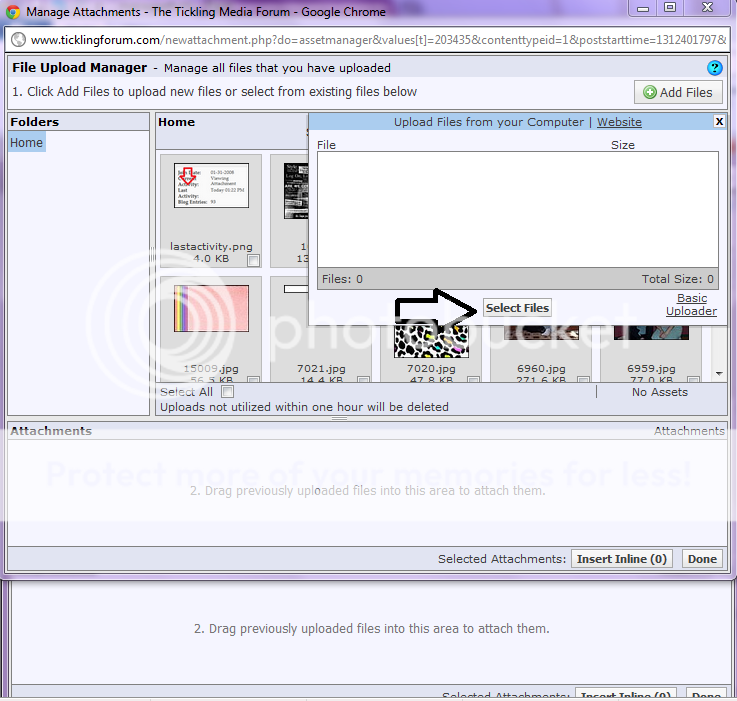
Locate your Image/file as you normally would.
Now, just to make it easy, I went with a picture I've already posted to forum. I clicked on it to select and Dragged and Dropped it to the Attachments box at the bottom. Once placed, it looks like this:

Note: If you try to click the Add Files button when attempting to attach a photo from the box, you will get the pop-up for adding files from your computer. You HAVE to Drag & Drop if you're attaching previously uploaded files!
Okay. Here is a screen-cap of what a previously attached image looks like after you Drag & Drop. Please note that there IS a Red X to Delete the Image/file if you have accidentally chosen the wrong one:
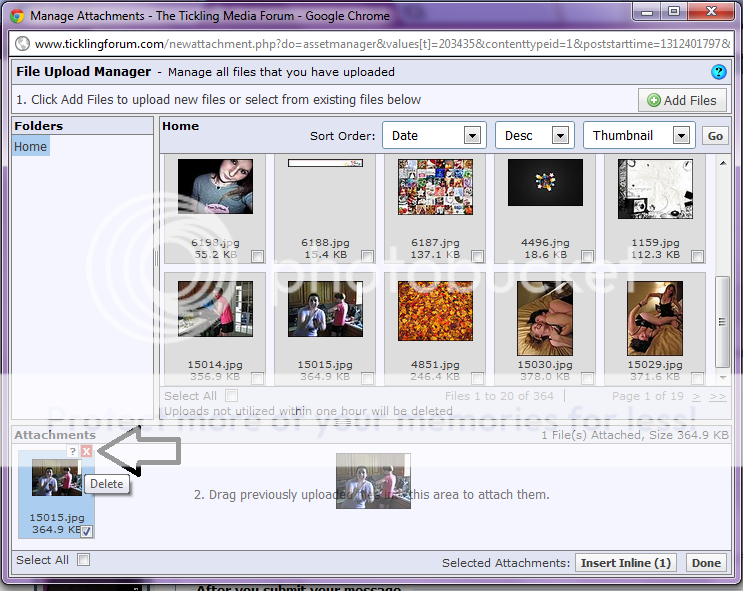
Finished? Click the Done button.
Finished Product:
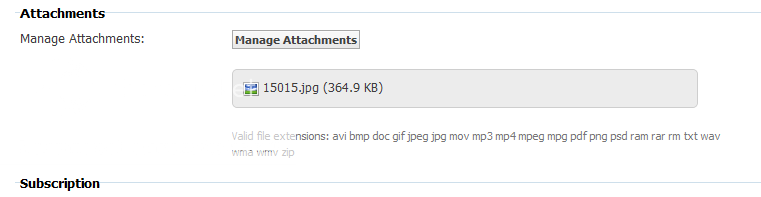
To Delete an Attachment after Posting Thread/post:
Simple.
V4 Update changed the look and feel of the "Managing Attachments" feature for uploading attachments. Within this thread, I'll show you how to upload and delete an image/file.
When replying to a thread and you want to add an image, make sure you select Go Advanced. -- Just hitting "Reply to Thread" will take you to the Quick Reply box.
Once you're in advanced mode, scoll down until you see the button for Manage Attachments. Click on it & a box will pop up:

Okay. What you see in mine is a list of Images that I've already uploaded to forum at one point or another (A pretty cool feature, in my opinion). HOWEVER. If the Image/file you desire is located on another area of your computer, then you need to press the Add Files button on the top right:
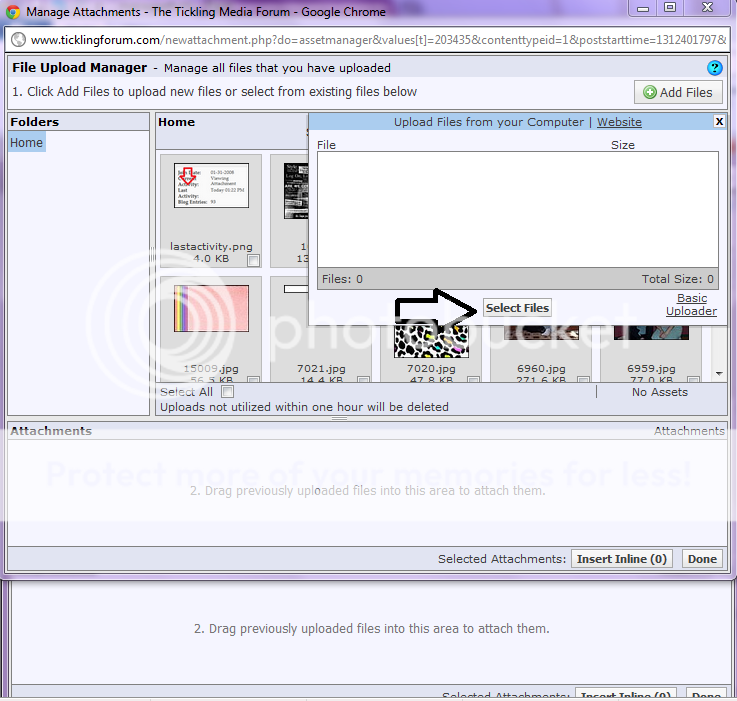
Locate your Image/file as you normally would.
Now, just to make it easy, I went with a picture I've already posted to forum. I clicked on it to select and Dragged and Dropped it to the Attachments box at the bottom. Once placed, it looks like this:

Note: If you try to click the Add Files button when attempting to attach a photo from the box, you will get the pop-up for adding files from your computer. You HAVE to Drag & Drop if you're attaching previously uploaded files!
Okay. Here is a screen-cap of what a previously attached image looks like after you Drag & Drop. Please note that there IS a Red X to Delete the Image/file if you have accidentally chosen the wrong one:
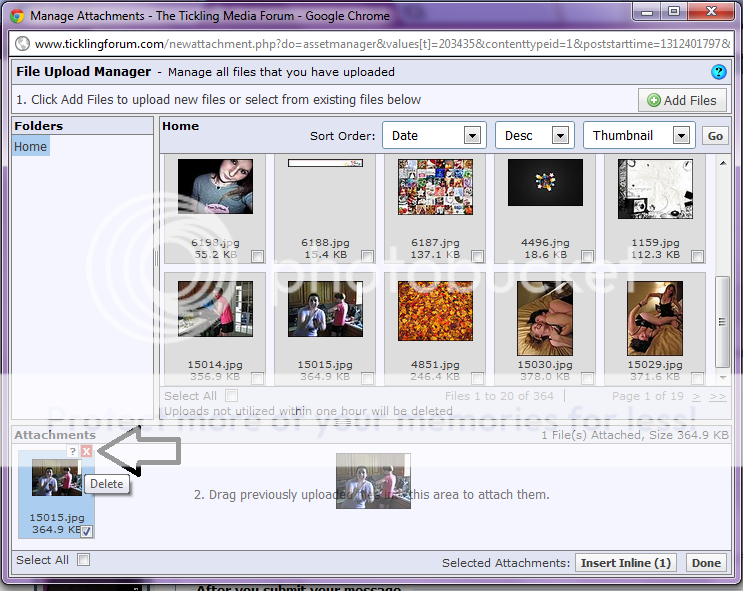
Finished? Click the Done button.
Finished Product:
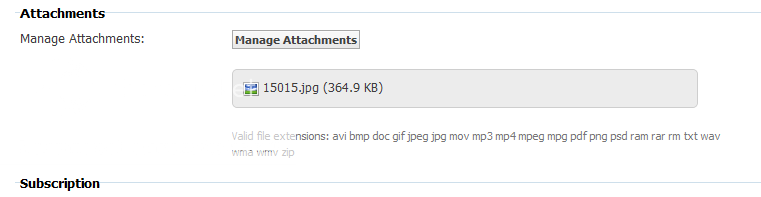
To Delete an Attachment after Posting Thread/post:
Simple.
- Click Edit Post and then Go Advanced
- Scroll down to Manage Attachments and click.
- Up will pop the box again. Click on the Red X to delete your image and a Prompt Box will come up confirming if you wish to do so.
- Save your progress and you're done!












