D
Deleted member 66627
Guest
There are a few different methods that are used to share images within threads. -- In this FAQ, I'll show you how to perform one of the easiest ones. To me at least. 😉
Steps For Posting Images Within Threads:
I'm going to be using Google Images for this as it's one of the more common places to obtain pics.
1.) Obtain the image.
* Make sure to select "Copy Image URL".
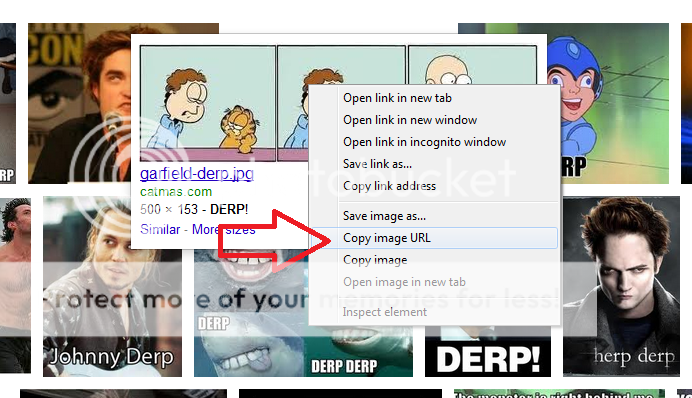
2.) Posting the image to a thread:
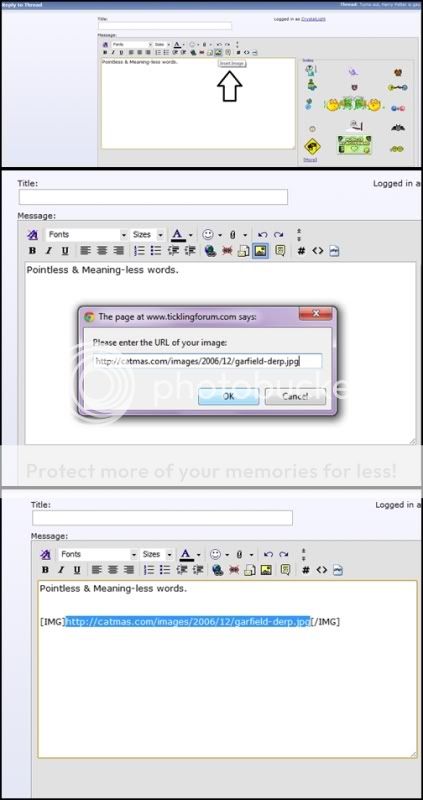
Tip: Sometimes you'll run across a 'broken' image, or one that doesn't allow direct linking. So I would just hit Preview Post before Posting.
3.) Final Product!

Steps For Posting Images Within Threads:
I'm going to be using Google Images for this as it's one of the more common places to obtain pics.
1.) Obtain the image.
* Make sure to select "Copy Image URL".
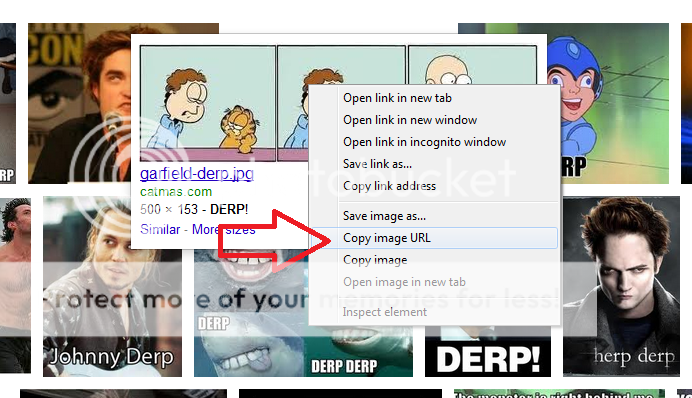
2.) Posting the image to a thread:
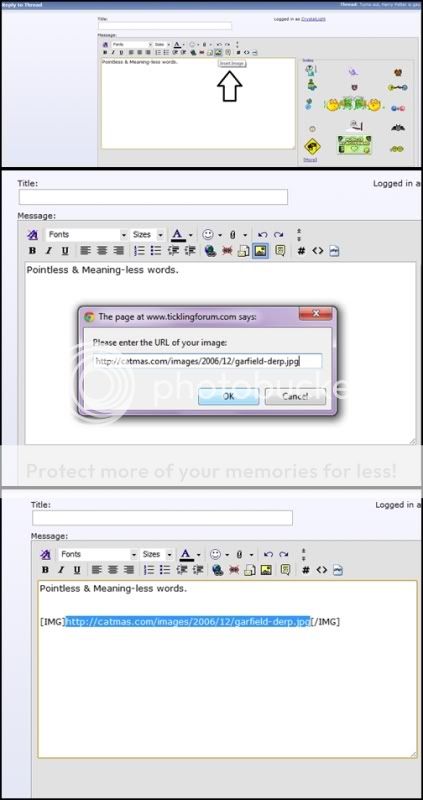
Tip: Sometimes you'll run across a 'broken' image, or one that doesn't allow direct linking. So I would just hit Preview Post before Posting.
3.) Final Product!





