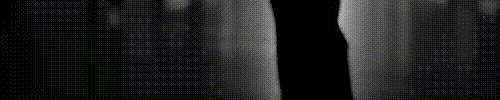I think this may be a longer version of an already posted clip; its new on youtube- http://www.youtube.com/watch?v=5lM-3sRvRD4
two cute women getting a foot massage, a full 5 minutes with some interesting moments throughout.
Ok, now check this out:
*** Before I dive into an intensive google search, does anyone know of a good freeware/shareware program I can use to grab about a 20 second clip from a DVD and convert to wmv/avi/mpg, etc? I bought a movie online that I've mentioned a few times over the years ( The first time I brought this up was waaayy back on the tickling newsgroups) and I've finally found it- its called The Invincible Killer, and there is a good, long by mainstream standards M/F foot tickling scene with great angles and closeups of both foot and face plus full body (the camera changes angles at least 3 times while she's being tickled) and I'd love to share it..
...tis a very nice scene..
thanks for any info
db
two cute women getting a foot massage, a full 5 minutes with some interesting moments throughout.
Ok, now check this out:
*** Before I dive into an intensive google search, does anyone know of a good freeware/shareware program I can use to grab about a 20 second clip from a DVD and convert to wmv/avi/mpg, etc? I bought a movie online that I've mentioned a few times over the years ( The first time I brought this up was waaayy back on the tickling newsgroups) and I've finally found it- its called The Invincible Killer, and there is a good, long by mainstream standards M/F foot tickling scene with great angles and closeups of both foot and face plus full body (the camera changes angles at least 3 times while she's being tickled) and I'd love to share it..
...tis a very nice scene..
thanks for any info
db